When it comes to downloading the Ronix Executor on Windows, many users feel unsure about its safety or whether they’re getting the original file.
Before we go over the steps to download and install Ronix Executor, please remember that the only official source is Ronix-Executor.com. Avoid downloading it from any other website.
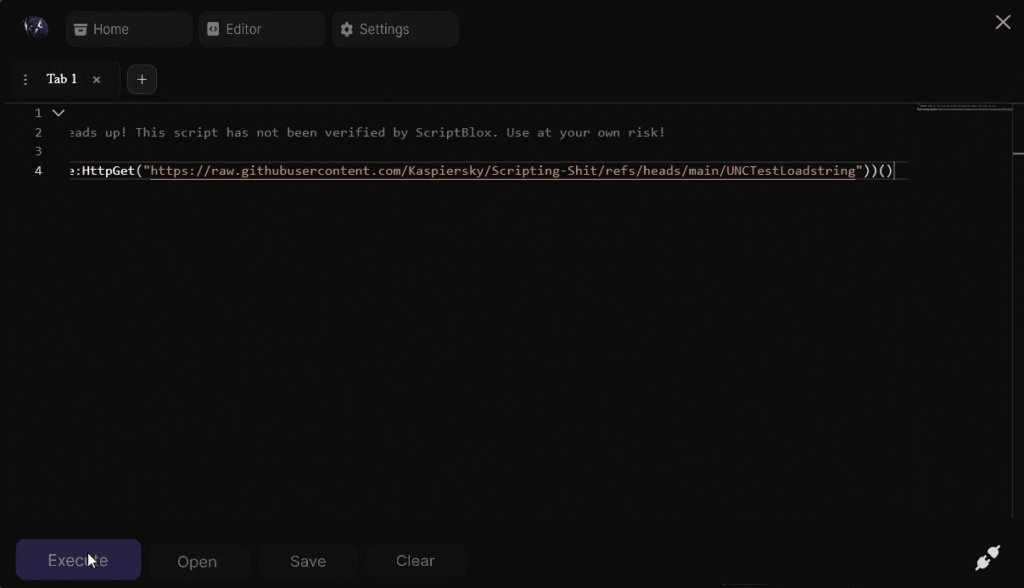
Some antivirus programs may mistakenly flag the file due to how it interacts with certain games. However, it is completely safe to use. If this happens, you might need to add it as an exception in your antivirus settings.
For step-by-step guide for downloading and installing the executor, just keep reading.
| Name | Ronix Windows |
| Version | Latest |
| Supporting OS | Windows 10/11 |
| Last Update | 20 August 2025 |
Before downloading, please review our Disclaimers and Warranties. By continuing, you confirm that you agree to our Terms and Conditions.
If you have any questions or suggestions, feel free to contact us.
How to Download and Install Ronix Executor on Windows
To safely download and install Ronix Executor on your Windows PC, follow the steps below:
- Download the Bootstrapper from Ronix-Executor.com.
- Launch the Bootstrapper. It will automatically download the latest required files from the server.
- Once the download is complete, open the folder and run Ronix.exe.
- Open Roblox and start any game.
- After the game has fully loaded, click the Inject button in Ronix and wait a few seconds for the injection process to complete.
- Copy a script for Bubble Gum Simulator INFINITY, then paste it into the Ronix Executor.
- Click the Execute button to run the script in the game.
- Activate the features you want and enjoy the gameplay.
That’s it! You’re now ready to go.